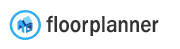Having successfully built a wonderful product that has helped millions of people digitize their floor plans and design their spaces, Floorplanner is ready to expand its offerings to include exciting new services and possibilities. Though our ideas are manifold, our internal resources are finite, and so it is time we open our platform up and start partnering with some of the many companies which offer applicable and complementary services to our product, so that FP users can have access to many new valuable tools and resources including, but not limited to: generating m2/ft reports (BBMI, NEN2580), calculating energy usages, sunlight simulation, importing Matterport scans, hooks to other programs like CAD/IFC/BIM exports, floor plan drafting and/or virtual staging services, etc. We call it a marketplace because Floorplanner users can not only purchase services, but they can (eventually) also offer their own services to other FP users on the marketplace.
Types of services
We hope that many companies and creators will join our Marketplace and that many useful, fun and amazing services will become available for our users. We want to introduce four categories in the beginning to groups similar services together:
Plugins: a plugin is a fully automated service that returns a result in (near) real time. Vloor’s service to convert floor plan images to FML is a good example of this, or a service that generates square meter reports.
Services: a service on the other hand needs a human to do all or some of the work, which means that the result isn’t not real time, but usually takes up to 24 hours. Examples are: drafting floor plans from sketches, staging floor plans or converting Matterport scans to FML.
Apps: any third party app or scanning device that outputs FML is welcome to join our Marketplace. FP users should not be limited to our own FP scanning app, they should use the app they like (Magicplan, Cubicasa, etc) to scan rooms or houses, as long as the result is an FP project.
Room styles: FP users will be able to use room styles created by other FP users (FP creators). A user can browse through room styles in the Marketplace and enable the ones they like. These enabled room styles will show up in the editor when they are working on a project. When they use a room style in a project, the user pays a small fee that will go to the FP creator.
Service flow
Each service uses the same flow and the sequence looks like this:
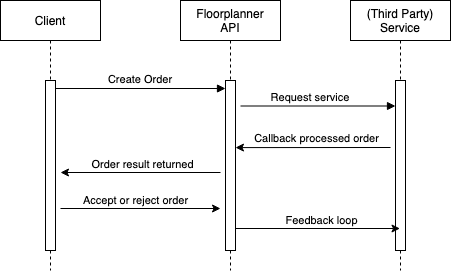
Create Order
First the order is created. Each order can have its own properties, for example a floor count, image or FML document. The order will be created and some services require the credit transaction up front, so this means the credits are deducted on creating the order. After the order is created the details are sent over to the third party to start working on the order.
Callback
When the order is done or when it has failed it will send a callback back to our service with a state. We then communicate the state back to the end user, for example via email or websocket connection.
Accepting the order
The client or customer can accept the order if they think the result is correct. When this happens the credits will be deducted and will be sent to the third party provider.
Rejecting the order
The order can also be rejected. In this case you can supply a reason why it was rejected. It will not immediately refund your credits but there will be communication between you and the Floorplanner support team.