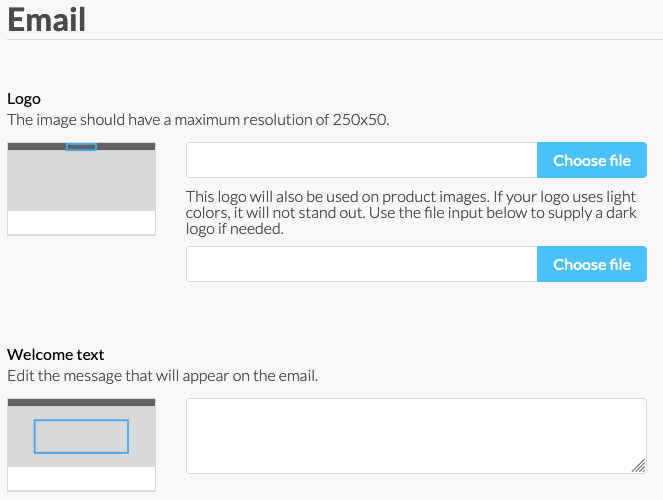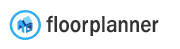Introduction
Roomplanner is an easy-to-use design tool that can be embedded in your website. Your visitors can recreate their rooms at scale within minutes and decorate these with your own products. With a click of a button a plan can be shown in 3D so your customers will be able to see what your products look like in their own home. When an user is satisfied with the results they can save the design using their email address. Within minutes they will receive an email with some great 2D and 3D renders of their design and a shopping list of products that will link back to your website.
Prerequisites
To use Roomplanner you will need two things.
* A Enterprise Floorplanner account
* A branding subdomain
Our support team can help you set up both. Please contact [email protected] or go to our contact page.
Example
You can see an example of the Roomplanner here:
https://example.roomplanner.dev
Embedding
To embed the roomplanner you can add a direct link to the Roomplanner or place the roomplanner in a iframe inside your own webpage. But please take into account the editor needs at least a width of 1000px and height of 600px.
Customizations
Roomplanner can be customized a lot. You’ll be able to do that yourself or can ask us to assist. There interface is available in the ‘Roomplanner’ tab at https://www.floorplanner.com/home/branding
You will be able to set colors and images as well as a wide variety of properties related to which furniture will be available or if you want a wizard for setting up the initial room. This can be used to focus on your own products and make it easier for (potential) clients to see how their room will look like.
Shopping Cart
When you add the add-to-cart permission, an Add to Cart button becomes available in the In Use tab and in the top bar.
Clicking Add to Cart opens a panel that lists all furniture items in the current plan. In this panel, users can deselect items and adjust the quantity for each item.
API integration
You can listen for the cart action by registering a callback:
window.api.onCart = (data) => {
console.log(data);
};
When the user clicks the Add to Cart button in the panel, your callback is invoked with the current contents of the cart. You can use this data to populate your own UI.
Item images
In the returned payload, each item includes an asset object. The asset.thumbs object contains the available thumbnail images for that item.
Basic settings
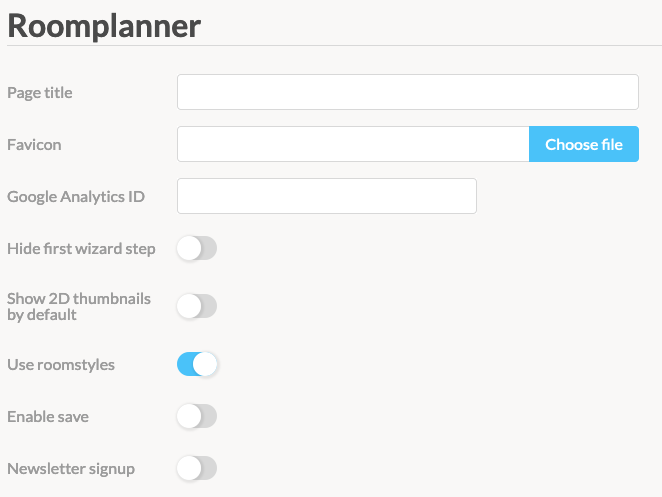
Styling
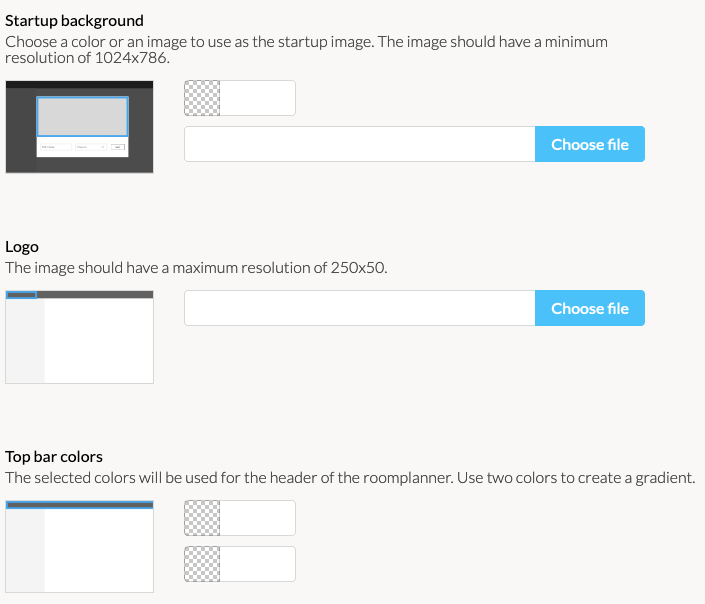
E-mail