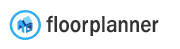This section describes the API endpoints that can be used by Funda media suppliers. To be able to use this API you will need to set up a connection between a Floorplanner account and a Fundadesk account.
About
The main goal is to allow media suppliers to directly connect and publish a Floorplanner project with a Funda listing. With a new version of Fundadesk we've upgraded the integration between Funda and Floorplanner, making it possible to automate your workflow with our APIs and connect listings from within the Floorplanner dashboard.
Getting started
If you are a Funda media supplier and want to use our APIs please send us an email to [email protected] and ask for media supplier permissions. We will enable this feature and you will be able to get started.
After giving permissions you are required to connect your Fundadesk account with your Floorplanner account. You can do that from the Floorplanner dashboard, there will be a button on left side with the text: 'Connect with Funda / Koppel met Funda'. If the connection is made you will be able to use this API and use this functionality via the Floorplanner dashboard.
Connecting a project with a listing
To connect a project with a listing you will have to go through the following steps.
- You will need to search for the office that the listing belongs to.
- Search for an existing listing by postal code and house number.
- If the listing doesn't exist, add the listing to the office.
- Connect the project to a listing.
Searching for projects with an attached listing
You can use the regular project search to find projects attached to a listing. The results will also include the state of the listing.
Glossary
| Name | Description |
|---|---|
| Office | A Funda office of a broker (Makelaar) |
| Listing | A Funda listing connected to a broker. This is the object that is for sale, for example a house or office building |
| Project | A Floorplanner project, that can be connected to a listing |